Creating an MBTI Dataset
Based on what you've learned so far, we will conduct an exercise to create a JSON dataset for fine-tuning and apply it.
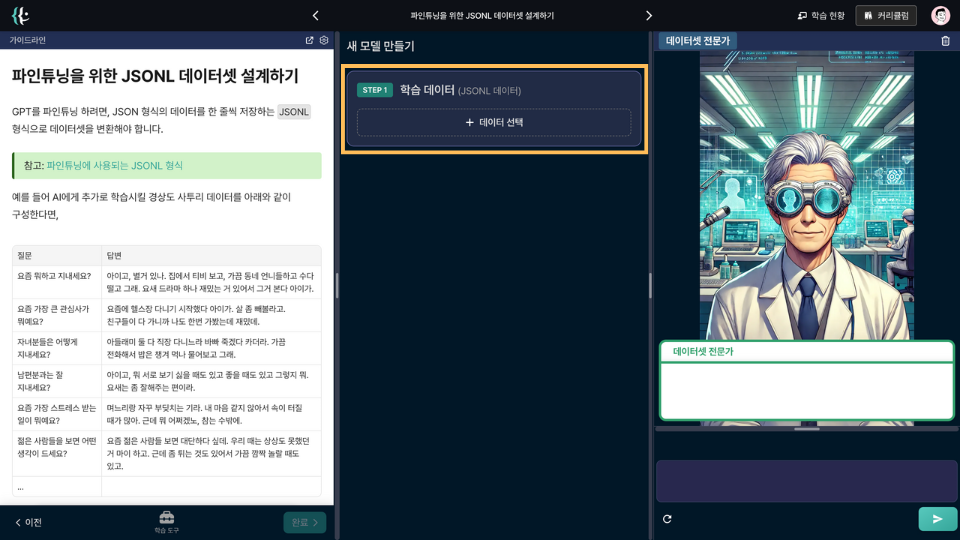
In the practice environment, click the Select Data button to open a modal window and create an MBTI dataset using the guidelines below.
Practice
-
Modal Window: Click the
Select Databutton to open the modal window. (The modal window displays the list of dataset files.) -
Create New File: Click the
Create New Filebutton at the top. -
Mode Selection:
Simple Modeis a straightforward way to create a dataset.Editorallows you to directly write a JSONL file. -
Write Dataset: Enter the file name, then click the
Createbutton to create the file. -
Create File: Enter the file name, then click the
Createbutton to create the file. -
Apply: Click the
Applybutton to select the newly created file.
Want to learn more?
Join CodeFriends Plus membership or enroll in a course to start your journey.