What is a Carousel?
Let's learn about the carousel, which is a rotating slide that displays content such as images.

The word carousel literally means a merry-go-round. Just as a merry-go-round has multiple horses that rotate in a circle, a carousel in a web page is a UI element that displays multiple images or pieces of content, rotating them at regular intervals.
Carousels are used in various ways, such as in the hero section of a webpage, advertising banners, and slideshows.
Using a carousel can enhance the visual appeal of a webpage and provide users with diverse information and content.
Carousel Components
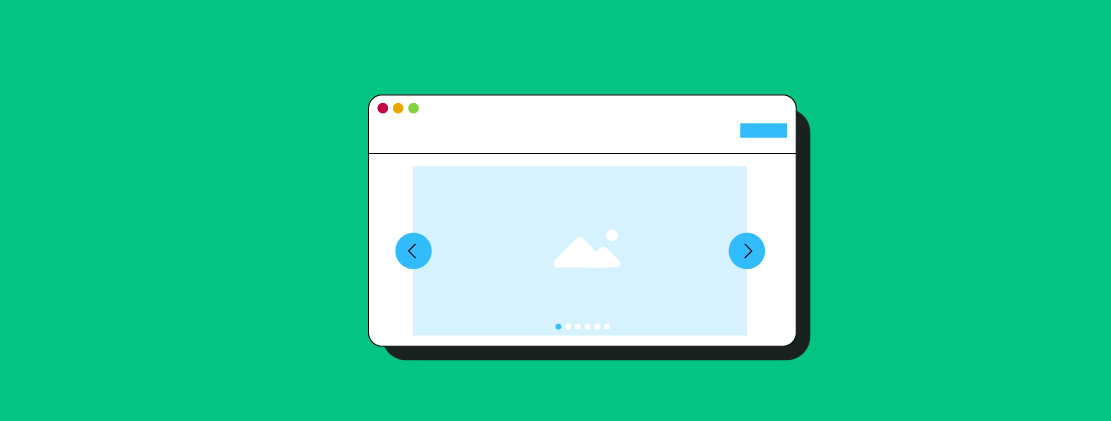
Generally, a carousel consists of the following components:
-
Slide: This is the slide that contains the image or content to be displayed within the carousel.
-
Previous/Next Buttons: These buttons allow users to navigate to the previous or next slide.
-
Indicator: This is a dot or bar that indicates the current item's position. Clicking on an indicator allows users to move directly to a specific item. It lets users know which slide is currently being displayed.
Creating a Carousel
To create a carousel, you need to use HTML, CSS, and JavaScript.
First, you need to structure the carousel with HTML. This structure can include a container to hold the slides and items to hold the contents of each slide.
Next, you can use CSS to style the carousel. You can set the size of the slides, background colors, text styles, and design elements like previous/next buttons and indicators.
Finally, you can use JavaScript to control the carousel's behavior. Implement features like automatic slide transition, moving slides on previous/next button clicks, and moving to a specific slide when an indicator is clicked.
Want to learn more?
Join CodeFriends Plus membership or enroll in a course to start your journey.